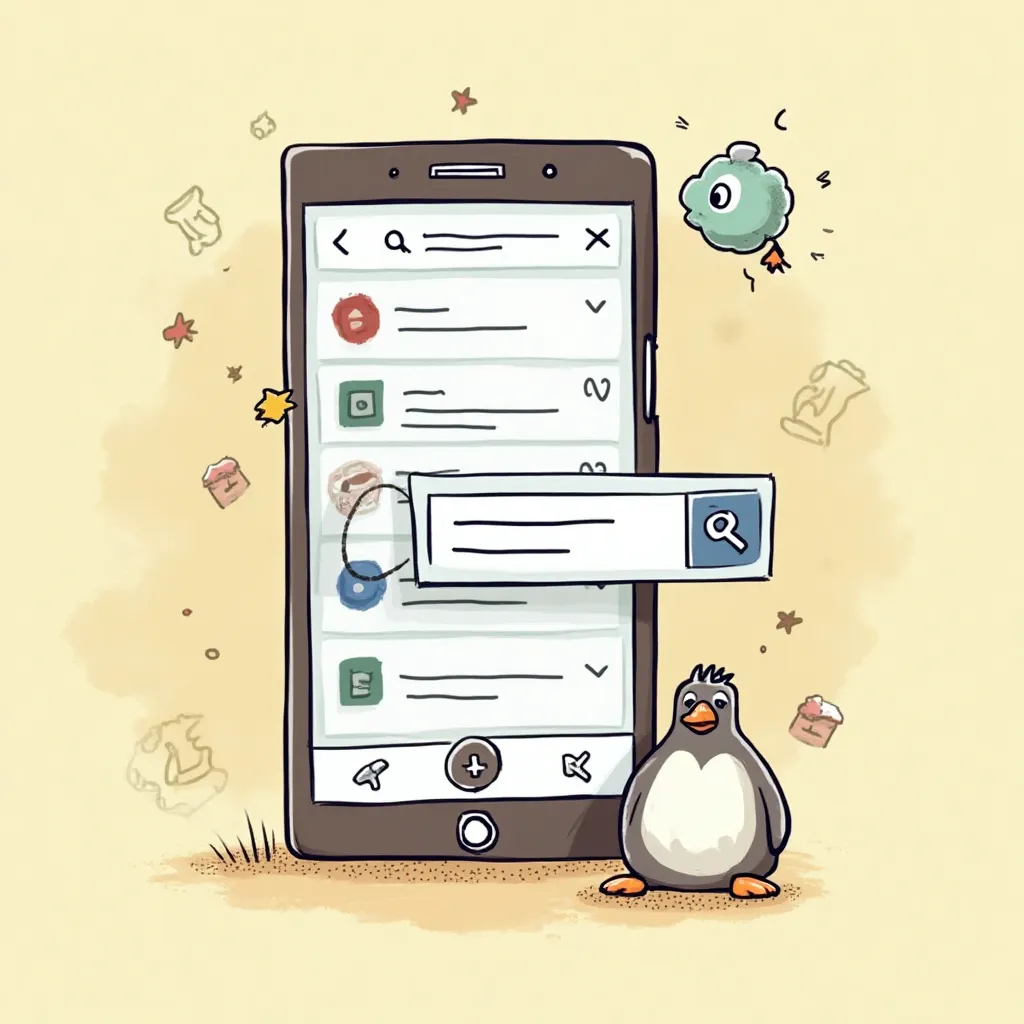Unlocking the Power of Search in React Native Applications
When it comes to developing mobile apps using React Native, a robust search functionality is essential for providing users with a seamless and intuitive experience. In this article, we’ll explore two of the best React Native search libraries that can help you integrate powerful search capabilities into your applications.
React InstantSearch Hooks: A Comprehensive Search Solution
React InstantSearch Hooks is a popular library designed specifically for building search interfaces. It offers a wide range of components and Hooks that enable you to create fast and interactive search experiences. With features like instant search, autocomplete, and faceted filtering, React InstantSearch Hooks provides seamless integration with Algolia’s search platform, simplifying the implementation of search functionality in React Native applications.
To get started with React InstantSearch Hooks, you’ll need to transfer your data to Algolia. This involves retrieving data from various sources, converting it into JSON records, and submitting it to Algolia using one of the available methods. Once the data is indexed, you can use the Hooks from React InstantSearch Hooks to perform operations on your data.
Installation and Setup
To begin using React InstantSearch Hooks, start by installing the package using npm or Yarn. Once the installation is complete, you can import the necessary components from the library in your React Native application. To enable simple search functionality, wrap your application’s root component with the InstantSearch provider component.
Searching, Filtering, and Sorting with React InstantSearch Hooks
React InstantSearch Hooks offers a range of features that enable you to create a dynamic and interactive search experience. You can use the useSearchBox() Hook to create a custom search box connected to Algolia, and the useInfiniteHits() Hook to display search results in an infinite list. Additionally, you can use the useRefinementList Hook to handle filtering functionality, and the useSortBy Hook to create a custom UI for the <SortBy> widget.
ReactiveSearch: A Powerful Alternative
ReactiveSearch is another popular React Native library that simplifies the implementation of advanced search functionality in mobile applications. It offers a range of powerful search components, including the React Native SearchBox. ReactiveSearch provides inbuilt UI components and a robust set of Hooks that enable you to create a seamless and intuitive search experience.
Installation and Setup
To begin using ReactiveSearch with React Native, start by installing the package using npm or Yarn. Once the installation is complete, you can import the necessary components from the library in your React Native application. To use ReactiveSearch, you’ll need to add your dataset to Elasticsearch, which ReactiveSearch uses as its underlying database system.
Searching, Filtering, and Sorting with ReactiveSearch
ReactiveSearch provides a range of components that enable you to handle various operations on your dataset. You can use the DataSearch component to set up basic search functionality, the MultiDropdownList component to create a dropdown list with multiple-select options for filtering, and the SingleDropdownList component to display a dropdown list for sorting options.
Comparing Features: React InstantSearch Hooks vs. ReactiveSearch
Both React InstantSearch Hooks and ReactiveSearch offer a range of features and capabilities that can help you achieve efficient and effective search implementation. React InstantSearch Hooks provides seamless integration with Algolia’s search platform, while ReactiveSearch uses Elasticsearch as its underlying database system. Ultimately, the choice between the two libraries depends on your specific requirements and priorities.
Conclusion
Incorporating a robust search functionality can significantly enhance the user experience of your React Native application. By using React InstantSearch Hooks or ReactiveSearch, you can create a dynamic and interactive search experience that meets the needs of your users. Whether you prioritize speed, customization, or advanced filtering options, there is a search library out there to meet your specific requirements.