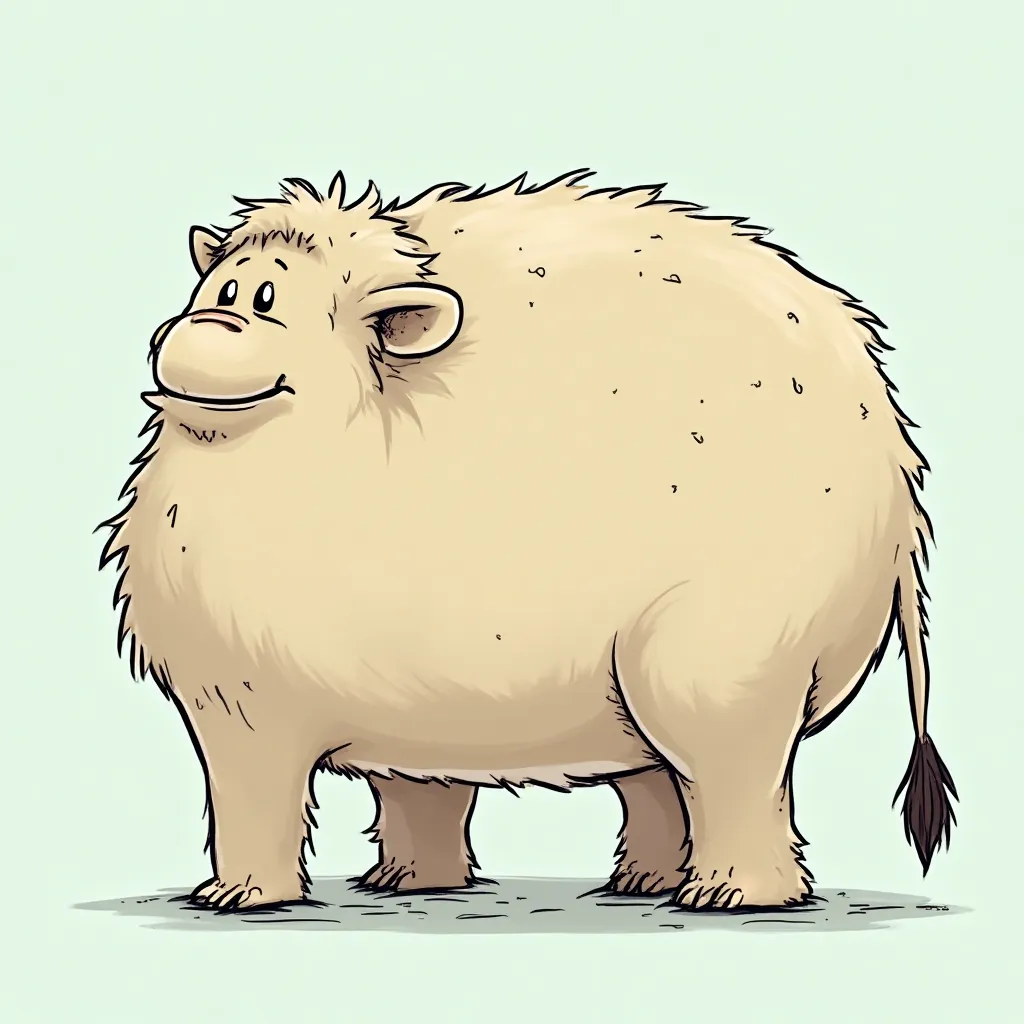Mastering Text Rotation in CSS: A Comprehensive Guide
When it comes to styling text on a webpage, CSS offers a range of options for rotating headers, paragraphs, and other text elements. This technique is particularly useful when working with languages like Chinese, Japanese, and Mongolian, which require vertical script representation. Additionally, text rotation can enhance the visual appeal of graphics, such as maps and charts.
Setting the Stage
To demonstrate the power of CSS text rotation, let’s create a simple HTML file with a paragraph and a heading. We’ll then add some basic styles to our CSS file to get started.
The Transform Property: A Powerful Tool for Rotation
The transform property is a versatile tool that can apply 2D or 3D transformations to an element. It can rotate, resize, or move an element to a new position. When it comes to rotation, the rotate() function is used, with the syntax being transform: rotate(angle). For 3D rotations, you can use rotateX(angle), rotateY(angle), or rotateZ(angle).
Let’s rotate our example header text by -90 degrees using the transform property. We’ll add the following style to our heading-text class:
transform: rotate(-90deg)
The Rotate Property: A Simplified Approach
The rotate property is a more straightforward way to rotate an element clockwise around the z-axis. The syntax is simply rotate: angle, where angle is the degree of rotation. For example, rotate: 180deg would rotate the element 180 degrees around the z-axis.
We can also specify an axis and angle, like rotate: x 160deg, to rotate the element 160 degrees around the x-axis.
Writing Mode: Controlling Text Direction
The writing-mode property is ideal for setting the direction of a block of text, whether it’s vertical or horizontal. This property can be used in conjunction with the rotate function to set the direction of the block text before rotating it.
Let’s apply writing-mode: vertical-lr to our paragraph-texts class to see the result.
Text Orientation: Fine-Tuning Character Alignment
The text-orientation property sets the orientation of characters in a vertical text or header. This property is useful when you want to control the display of languages that use vertical scripts.
Applying text-orientation: upright to our header text produces a unique and interesting effect.
Conclusion
In this article, we’ve explored four distinct methods for rotating text in CSS. Whether you’re working with languages that require vertical scripts or simply want to add visual interest to your graphics, these techniques will help you achieve your goals. Remember, the key to mastering text rotation is understanding how to combine these methods to achieve the desired orientation, direction, or appearance.